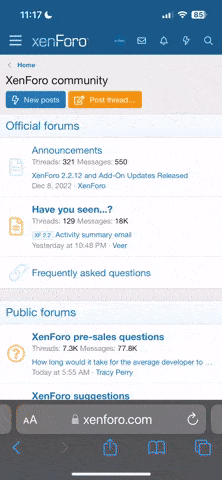Купить приватный чит для игры Ray of Hope.
Buy private cheat for game Ray of Hope.
Game version / Версия игры: Steam (last stable version)
Supported OS / Поддерживаемые ОС: Windows (x64 only): 10 (21H1/21H2/22H2), 11 (21H2)
Supported CPU / Поддерживаемые процессоры: Intel / AMD
Game mode / Режим игры: Any / Любой
Coder / Разработчик: FIDANzza
Supported anti-cheats / Поддерживаемые анти-читы: Easy Anti-Cheat (EAC)
Invisibility while recording: Support for any programs (except shadowplay), including recording and streaming the entire screen.
Невидимости при записи: Поддержка любых программ (кроме shadowplay), включая запись и стрим всего экрана.
Status / Статус: Soon
===================================
FUNCTIONS / ФУНКЦИИ:
===================================
===================================
Features / Особенности:
===================================
Важная информация:
===================================
Screenshots / Скриншоты
===================================
КЛИКНИТЕ ЗДЕСЬ ДЛЯ ПОКУПКИ!
CLICK HERE TO BUY!
Buy private cheat for game Ray of Hope.
Game version / Версия игры: Steam (last stable version)
Supported OS / Поддерживаемые ОС: Windows (x64 only): 10 (21H1/21H2/22H2), 11 (21H2)
Supported CPU / Поддерживаемые процессоры: Intel / AMD
Game mode / Режим игры: Any / Любой
Coder / Разработчик: FIDANzza
Supported anti-cheats / Поддерживаемые анти-читы: Easy Anti-Cheat (EAC)
Invisibility while recording: Support for any programs (except shadowplay), including recording and streaming the entire screen.
Невидимости при записи: Поддержка любых программ (кроме shadowplay), включая запись и стрим всего экрана.
Status / Статус: Soon
===================================
FUNCTIONS / ФУНКЦИИ:
===================================
For Windows 11, you need to disable ABSOLUTELY ALL protections (Core isolation, as well as antiviruses and etc).
Для Windows 11 нужно отключить АБСОЛЮТНО ВСЕ защитные средства( Core isolation, а так же антивирусы и т.д.).
===================================
Features / Особенности:
1) Support for invisibility in screenshots and videos:
Support for programs that record the process of the game (OBS, Fraps, Bandicam, PlayClaw and other analogs), except for ShadowPlay.
- There is no support for programs that record the entire screen.
Support for programs that record the process of the game (OBS, Fraps, Bandicam, PlayClaw and other analogs), except for ShadowPlay.
- There is no support for programs that record the entire screen.
1) Поддержка невидимости на скриншотах и видео:
Поддержка программ, записывающих процесс игры (OBS, Fraps, Bandicam, PlayClaw и прочие аналоги), кроме ShadowPlay.
- Отсутствует поддержка программ, записывающих весь экран.
Поддержка программ, записывающих процесс игры (OBS, Fraps, Bandicam, PlayClaw и прочие аналоги), кроме ShadowPlay.
- Отсутствует поддержка программ, записывающих весь экран.
Важная информация:
For users who use Windows 11, you need to disable ABSOLUTELY ALL protections (Core isolation, as well as antiviruses and others).
Dear user, remember the Rage game may lead to the blocking of your account.
Dear user, remember the Rage game may lead to the blocking of your account.
Для пользователей которые используют Windows 11 нужно отключить АБСОЛЮТНО ВСЕ защитные средства( Core isolation, а так же антивирусы и прочие).
Уважаемый пользователь, помни, что Rage игра может привести к блокировке учетной записи.
Уважаемый пользователь, помни, что Rage игра может привести к блокировке учетной записи.
1. Запустите EXLoader;
2. Выберите тот чит, который вы приобрели;
3. Выберите версию с пометкой [pay] и нажмите кнопку LAUNCH;
4. Дождитесь, пока EXLoader закроется;
5. Запустите игру и ожидайте примерно 1-3 минуты;
6. Меню чита открывается кнопкой "Insert";
7. Приятной игры!
1. Run EXLoader;
2. Select the cheat that you purchased;
3. Select the version marked [pay] and press the START button;
4. Wait for EXLoader to close;
5. Start the game and wait approximately 1-3 minutes;
6. The cheat menu is opened with the "Insert" button;
7. Enjoy your game!
2. Выберите тот чит, который вы приобрели;
3. Выберите версию с пометкой [pay] и нажмите кнопку LAUNCH;
4. Дождитесь, пока EXLoader закроется;
5. Запустите игру и ожидайте примерно 1-3 минуты;
6. Меню чита открывается кнопкой "Insert";
7. Приятной игры!
1. Run EXLoader;
2. Select the cheat that you purchased;
3. Select the version marked [pay] and press the START button;
4. Wait for EXLoader to close;
5. Start the game and wait approximately 1-3 minutes;
6. The cheat menu is opened with the "Insert" button;
7. Enjoy your game!
Screenshots / Скриншоты
soon
КЛИКНИТЕ ЗДЕСЬ ДЛЯ ПОКУПКИ!
CLICK HERE TO BUY!
Последнее редактирование: