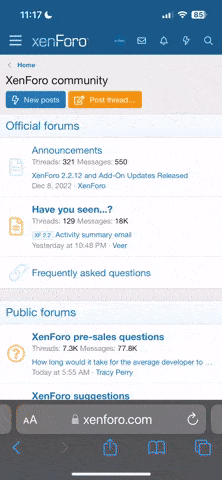РУССКАЯ ВЕРСИЯ НАХОДИТСЯ ЗДЕСЬ
If you keep getting game freezes or BSOD (Blue Screen Of Death) you should remove the following update from your windows.
Here is the list of this update for every generation of Windows:
Windows 7: KB4056897 and EVERY other KB update which number is higher than listed one;
Windows 8.1: KB4056898 and EVERY other KB update which number is higher than listed one;
Windows 10 1507: KB4056893 or KB4075199 and EVERY other KB update which number is higher than listed one;
Windows 10 1511: KB4056888 or KB4075200 and EVERY other KB update which number is higher than listed one;
Windows 10 1607: KB4056890 or KB4057142 and EVERY other KB update which number is higher than listed one;
Windows 10 1703: KB4056891 or KB4057144 and EVERY other KB update which number is higher than listed one;
Windows 10 1709: KB4056892, KB4073290 or KB4073291, KB4058258 and EVERY other KB update which number is higher than listed one;
If there are no updates listed above, remove everything that was installed in 2018
How to uninstall updates for Windows 7: CLICK HERE
How to uninstall updates for Windows 8, 8.1: CLICK HERE
How to uninstall updates for Windows 10: CLICK HERE
If you keep getting game freezes or BSOD (Blue Screen Of Death) you should remove the following update from your windows.
Here is the list of this update for every generation of Windows:
Windows 7: KB4056897 and EVERY other KB update which number is higher than listed one;
Windows 8.1: KB4056898 and EVERY other KB update which number is higher than listed one;
Windows 10 1507: KB4056893 or KB4075199 and EVERY other KB update which number is higher than listed one;
Windows 10 1511: KB4056888 or KB4075200 and EVERY other KB update which number is higher than listed one;
Windows 10 1607: KB4056890 or KB4057142 and EVERY other KB update which number is higher than listed one;
Windows 10 1703: KB4056891 or KB4057144 and EVERY other KB update which number is higher than listed one;
Windows 10 1709: KB4056892, KB4073290 or KB4073291, KB4058258 and EVERY other KB update which number is higher than listed one;
If there are no updates listed above, remove everything that was installed in 2018
How to uninstall updates for Windows 7: CLICK HERE
How to uninstall updates for Windows 8, 8.1: CLICK HERE
How to uninstall updates for Windows 10: CLICK HERE
Последнее редактирование: